Version 25–44
- Fixed Adapt to LinkedIn update
It works on the search people, group members and Sales Navigator search view.
It works on your sent invitations view.
It works on the search people and group members view.
It works on your following view
It works on the search people, group members and Sales Navigator search view.
The autopilot performs a series of actions and repeats them after a certain pause.
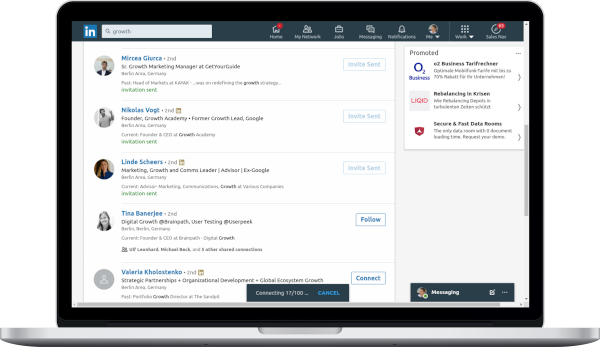
It remembers the mass connected profiles.
So you can later mass withdraw those only.
Yes it works with multiple accounts. It remembers the mass connected and mass viewed profiles for each account separately. Note: The data is stored local on your machine.
Please carefully read:
Please use a separate window to let the extension run in the background. In Chrome at the top right click the 3 dots > New window. The separate window must remain open, but can be in the background.
| free version | PRO version | |
|---|---|---|
| Mass connect limit | max 20 | unlimited |
| Mass withdraw invitation limit | max 20 | unlimited |
| Mass profile view limit | max 20 | unlimited |
| Autopilot actions | max 2 | unlimited |
| Autopilot "Repeat after" | not supported | supported |
Another difference is that the PRO version is ad-free.
Note: Technical LinkedIn limits still apply.
Usually, you can reload the LinkedIn page to fix the problem. At the top left, click Reload .
If that doesn't work, we'll take care of the problem. Please use the Support section on the extension page or send a mail to hello@clemensteichmann.com
Please provide the following information:
Thank you for the cooperation.